 news news |
 UT2004 UT2004 |
 community community |
 gallery gallery |
 filewizard filewizard |
 links links |
 staff staff |
|
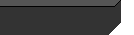 |
| |
|
|
news
|
 |
| Mutators
| UT Comp v1.2 Released
|
Blacky |
04.05.2004 |
text (short)
Die neuste Version des Mutators UTComp ist draußen. Die Version v1.2 kommt mit vielen Neuerungen und Änderungen, die deutlich zu erkennen sind!
Download UTComp1.2 (zip)
Download UTComp1.2 (umod)
Zum Changelog "show more"
text (long)
Changelog:
- Fixed flag icon not showing in scoreboard after warmup in CTF
- Voting now works during post-game scoreboard intermission
- Players now respawn with Assault Rifle selected instead of Shield Gun (as it should)
- Fixed the translocator's camera feature sometimes activating after dying
- Fixed autodemorec not working if your name has a "?" character
- Fixed the F5 button sometimes not binding properly
- Some of the major UTComp server settings can now be set up via webadmin
- "First Blood" award now resets correctly after warmup
- Slightly modified the "Colors" GUI
- More graphical tweaks to scoreboard
Also, for those who didn't try the release candidates, here is the full changelog from everything since the last official version, 1.1a:
- Completely redesigned F5 GUI
- Completely new scoreboard with weapon stats, spectators, and net efficiency
- Added Full colored names support
- Fixed clientside AutoDemorec not working in v1.1a
- Fixed clientside AutoDemorec not working with nonstandard characters
- Spectators cannot participate in voting anymore
- Spectators cannot cause warmup to end prematurely anymore
- Fixed Brightskins in Onslaught
- Fixed a bug with diseappearing turrets in onslaught
- Fixed a bug with goalscore 1 in Capture The Flag
- Made the default public text chat spam protection time significantly less restrictive
- Added option to disable UTComp brightskins serverside
- Added option to force Epic brightskins with red, blue, or purple colors. (if UTComp brightskins arent used)
- Added serverside option to disable Double Damage (bEnableDoubleDamage=false)
- Added vote on serverside UTComp brightskins settings
- Added vote on serverside hitsounds setting
- Added vote to enable/disable Warmup
- Added vote to enable/disable Double Damage
- Voting now works during post-game scoreboard intermission
- Displays a message when someone votes during UTComp voting
- Increased maximum number of Gametypes in voting to 10
- Added serverside AutoDemorec with Demo Mask
- Added serverside option to limit the maximum players in voting
- Added new console commands for spectators in Onslaught
- Added a check to automatically disable UTComp in Assault, Invasion, Last Man Standing and Mutant gametypes
- Added a check to disable warmup in CTF-Bollwerk2004-Pro due to a bug with ut2003 Jump Boots
- "First Blood" award now resets correctly after warmup
- Some of the major UTComp server settings can now be set up via webadmin
- Serverside settings are stored in your server ini instead of utcomp.ini
[ back to the news ] |
related links:
UTComp Page |
| comments |
 |
|
|
comment error
|
 |
you have to be registered and loged in to write comments. if you lost your password click here.
|
|

