 news news |
 Unreal 2 Unreal 2 |
 community community |
 gallery gallery |
 filewizard filewizard |
 links links |
 staff staff |
|
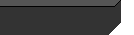 |
| |
|
|
Konsolen Befehle
|
 |
| Konsolen Befehle, lara |
|
Unreal2 -- Useful Commands
"Some of these commands may be obsolete at this point and many take arguments which are ***not*** always listed (if possible refer to the source code...)
In addition to adding descriptions for these commands I need to add information on the arguments that they take...
==> Overview
Many (most) of these commands require that cheats be enabled (use bemymonkey to do this).
Some commands act on a specific target. In some cases these commands can act on
a named actor (e.g. u2marinelight0, u2seagoat)
he actor under the player?s crosshair
the actor locked with the locktargetactor command.
When specifying a target actor by name, this can often be a specific name (U2MarineLight0) or a class name (U2MarineLight). With such commands, the code will first try to find an actor in the level which has the same name as the given one, if none is found, the closest actor with a class type which matches the given name will be used, if none is found, the closest actor with a class type which is a sub-class of the given class name will be used. If no suitable actor is found, the locked or hit actor might be considered or an error will be reported.
Commands are case insensitive and some commands may only apply to specific actors. If a command takes a name parameter with other parameters after it, use
"none" (no quotes) to have an empty name used internally (is there a better way to do this?).
Some of these commands may be obsolete at this point and many take arguments which are always listed (if possible refer to the source code in clases like
U2PlayerTestController.uc and CheatManager.uc for more information).
Command Description
==> miscellaneous
activateinventoryitem
activateitem
actors lists actors in level (static vs dynamic)
avatar
behindview
bemymonkey enable/disable cheats (needed for most other commands to work)
causeevent
changesize
cheatview cycle view through actors of given class (e.g. CheatView Pawn)
clearprogressmessages
damage
damagenpcs
deactivateinventoryitem
destroylines
difficulty shows / sets game difficulty
distance name1 [name2] returns distance between actors name1 and name2 (defaults to player) (NA/P)
edactor [class=x | name=x] edit closest actor of class x or actor named x
edhitactor edit properties of actor under crosshair7
endcinematic
endpath
event enable name enables the event ?name?, e.g. event enable tr_path
event suppress name suppresses (disables) the event ?name?
event toggle name toggles whether event ?name? is suppressed
fall
fire
fixcollision [name] testing - adjust [named] actor collision height(s) for use by small Pawns
fixskins
fly [speed]
followcam
fov [#] set fov to #
freecamera
freezeframe
gesture
getfloorinfo [name] determine slope under player or named actor and height above ground
getweapon
ghost [speed]
god god mode
godex [name/class] toggle invulnerability for the named pawn (or nearest pawn that matches by class). if no name given, toggles all pawns in the level.
gotoactor name
grapple
hideccs
holdcamera
hurtme
invertmouse
invisible
jump
jumppackthrust
jumpto x y z move player to given location (e.g. JumpTo 333 -1234 88 )
localtravel
locknpc
locktargetactor lock actor to use for other commands
log echo toggle whether logf (e.g. debugf) messages echoed to console
logreverb log reverb info
mancannon
name
nextitem
nextlevel
nextweapon
nowhere
open
pause
phoenix
playerlist
playersonly freeze all actors except for the player
playtaunt
po same as playersonly
previtem
prevweapon
quickload
quicksave
reload
reloadscripts
report xxx log report info using label xxx
restartlevel
restartmap
say
selectclosestpawn
setaircontrol
setcameradist
setcol
seteyeheight
setflash
setfogb
setfogg
setfogr
setfov # sets fov to #
sethealth
setinstantrocket
setjumpz
setmastervolume
setmousesmooththreshold
setmyenemy
setmyhealth
setplayermodel [class] set player mesh, animations to those for named class (or next class in list) (P)
setspeed # sets speed to #
setteam # set player?s team # to given # (e.g. SetTeam 1)
showccs
showteams show teams in game
showviewline
showviewtrace draw a line from the player to where the player is looking (P)
sizeactor name r h [ds] set collision radius, height, [DrawScale] for actor under crosshair
sizepawns r h [ds] set collision radius, height, [DrawScale] for all pawns in level
slomo
speech
startcinematic
stopadjust
stopscenes
suicide
switch
switchlevel
switchteam
taunt
teamsay
teleport move player to location under crosshair (see UnTeleport)
togglebehindview toggles behindview mode (so a single key can control this)
togglecc [name] toggle showing collision cylinder for actor under crosshair
toggledebugdialog
toggleechotohud toggle whether console messages are echoed to HUD
togglefov
togglefreezeview toggle freezing camera view
toggleinfiniteammo toggles (true) infinite ammo mode (including NPC ammo)
toggleinvisibility toggles invisibility (so a single key can control this)
togglereloads
togglerootnpc toggles whether Pawn can move (should still be able to aim, shoot etc.)
togglescoreboard
togglespectatorcam
togglespeed cycle player speed through 2/4/8/1
togglesubtitles
toggletimedemo toggles timedemo mode (so a single key can control this)
triggertarget
ungrapple
unjumppackthrust
unteleport end Teleport command (see Teleport)
unuse
updaterelative
use
verbose turns on verbose (debug) mode for viewed NPCs
viewclass class sets player?s view to that of given class
viewdown
viewplayer
viewself set viewpoint back to player
viewup
walk
where [name] report player?s current location or location of named actor
writetolog
==> actor debugging
==> ai
addbots
aiflags
anywhere
clearorders
debugflags
enablefreeorders TBD
fearme
freezenpc
gibhitnpc
gibnpcs
here send
here1
here2
paths show cycle showing paths clipped/unclipped/hidden
paths test1 [verbose | name=xxx] test navigation points in level
paths test2 [verbose | name=xxx] test reachspecs in level
reachspecinfo np1 np2 show info on path between given NavigationPoints (if any)
rememberspot
setenemy
setorders
setscript
setscripts
setskill
showcover
showdebug
showscores
there
there1
there2
toggledebugai [name] toggle AI debug info
toggledebugaiattacks
toggledebugaievents [name] toggle showing AI event info
togglefreezenpcs
togglelocknpcs
triggerpawns trigger non-StationaryPawn pawns with the given event [named actor]
verifypaths2
verifypaths3
==> performance (see also stats)
setnpcsprites
setparticledensity
setstaticmeshba
setstaticmeshbnze
setstaticmeshbp
setstaticmeshca
setstaticmeshcw
togglehud
toggleimpacts
togglermode toggle through various rmodes=1/2/3/4//5/6
toggleservos
toggleui
toggleticks
toggleweaponkick
==> cameras
==> cleanup
killactivenpcs
killactor name destroy the named actor (e.g. KillActor izarian0)
killall
killdormantnpcs
killhitactor destroy the Actor under the crosshair
killhitnpc destroy the NPC under the crosshair
killnpcs destroy all NPCs in the game
killnpcsexcept
killpawns
killpawnsex
killtimers
==> trace debugging
tracelock [name] lock actor under crosshair (info shown even if no longer under crosshair
tracetoggle enable/disable showing information for actor/geometry under crosshair
tracetoggleagentinfo toggle showing agent info
tracetoggleconsole toggle sending trace information to console (once per frame)
tracetogglelevel toggle showing info for non-actors under crosshair (e.g. level)
tracetogglelog toggle sending trace information to log file (once per frame)
==> location
==> logging
dumpaievents
dumpall class displays info for all actors in level matching given class
dumpanims
dumpanimsbase
dumpevents
dumpinv [name] dump inventory for all or named actor
dumpnps displays info on all NavigationPoints in the level
dumpsounds
dumpstaticmeshcollision
dumptags
==> multiplayer
kick
kickban
==> pathing
findpath
findpathfrom
==> summoning
addactors # class
goodies m n summon actors from GoodiesList (see user.ini) from index M through N
npcnext
npcprev
npcset
npcshow
npcsum
sum
summon U2 version of summon iterates through packages in SummonPackageStrings
summonteam # calls summon then sets summoned actor?s team to # (pawns only).
sumnextnpcwithstats
sumteam
sumvr
==> stats
stat accum
stat all
stat audio
stat clear resets accumulated stats
stat detail shows framerate information
stat fps
stat game
stat global
stat hardware
stat lock
stat matinee
stat mesh
stat none
stat quick
stat smooth
timedemo 1/0 enable/disable FPS information
==> testing
testfall
testhit
testlos
testmissionfailed
testnaverrors
testnplist test the integrity of the NavigationPoint list
testshake
==> trace logging
trace class=xxx limit trace messages to specified class and subclasses
trace echo toggle whether trace messages echoed to console
trace fname toggle showing fname (e.g. TR_Goto) in trace statements
trace full toggle showing full context actor name
trace funcs toggle function call tracing (may require enabled build)
trace gotos toggle goto state/label tracing (may require enabled build)
trace name=xxx limit trace messages to specified object
trace pad=[-]# set padding used for context actor name (others?) to [-#]
trace time toggle showing system time in trace statements
==> view
toggleshowall toggle showing all actors in level
toggleshowcc toggle showing collision cylinder for actor under crosshair
toggleshowclass class toggle making given class visible (e.g. ToggleShowClass PathNode)
toggleshowkps toggle showing KeyPoints (HoldSpots, BloackMonsters etc.)
toggleshownps toggle showing NavigationPoints (PathNodes, InventorySpots etc.)
==> weapons
adjustweaponlog
adjustweaponpitchyaw
adjustweaponrate
adjustweaponroll
adjustweaponxy
adjustweaponz
allammo
altfire
setweapon set weapon held by Pawn
setweaponfire
setweaponfor
setweapontick
switchtobestweapon
switchweapon
throwweapon
==> teleporting
This can be useful for moving around a level quickly by looking at some location
then "teleporting" there instantly. To do this bind a key to
teleport | onrelease unteleport
(I use Control-RightMouse myself -- see user.ini for information on how to set
this up).
==> grapple
Type "sum u2grapple" to add the grappling hook to your inventory. Bind keys to grapple and ungrapple and use these to toggle the grappling hook on and off.
==> PPainter
This is a special "weapon" which sprays decals at the location under the
player?s crosshair.
To use it, type "sum ppainter" in the game. You can fire/altfire the ppainter like any other weapon. When firing, the ppainter paints a steady stream of
decals at the target location, when altfiring a single decal is painted followed by "pulsed" decals at a much slower rate than when firing. While firing or altfiring you can press altfire/fire (at the same time) to cycle through the available decal colors.
You can type "killall u2decal" to clean up decals if your framerate starts to get too slow (these are never cleaned up by default).
Currently decals only work well on bsp (they aren?t properly clipped on terrain and static meshes).
There is also support for spraying "custom" decals -- see the power painter code in PPainter.uc (U2Test package) for more information.
(Quelle) |
 |
| |
|
|

